You have seen the COM port option while running the Flash Magic Burner for hex file. Every computer exists the different COM port so one has to select the COM port accordingly from the given drop-down option.
To find COM port- Right click on ‘My Computer’ icon and select ‘Properties’ and go to ‘Hardware’ option and Click on ‘Device Manager’ and See the ‘COM port’ to know which COM port is compatible between your PC and ARM programmer board.
To find COM port- Right click on ‘My Computer’ icon and select ‘Properties’ and go to ‘Hardware’ option and Click on ‘Device Manager’ and See the ‘COM port’ to know which COM port is compatible between your PC and ARM programmer board.
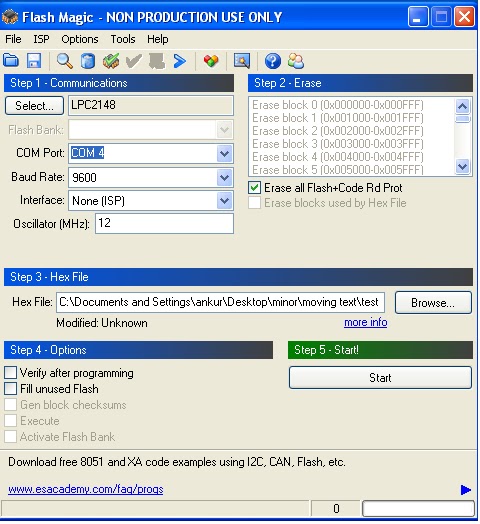

Comments
Post a Comment