Facebook is the way of interacting with people belong to different culture, religion and country. Every blogger or business website knows about the social plugins that can enhance interaction with their users on Facebook. Facebook also helps an individual to become popular, if he or she is known for something and the followers want to follow their account publicly on Facebook. Facebook provides distinct features to help a professional on Internet to become prevalent among people belonging to that field. Now, lets have look on the different gadgets, plugins and changes that can be made in Facebook account, if you want to go public on Facebook.
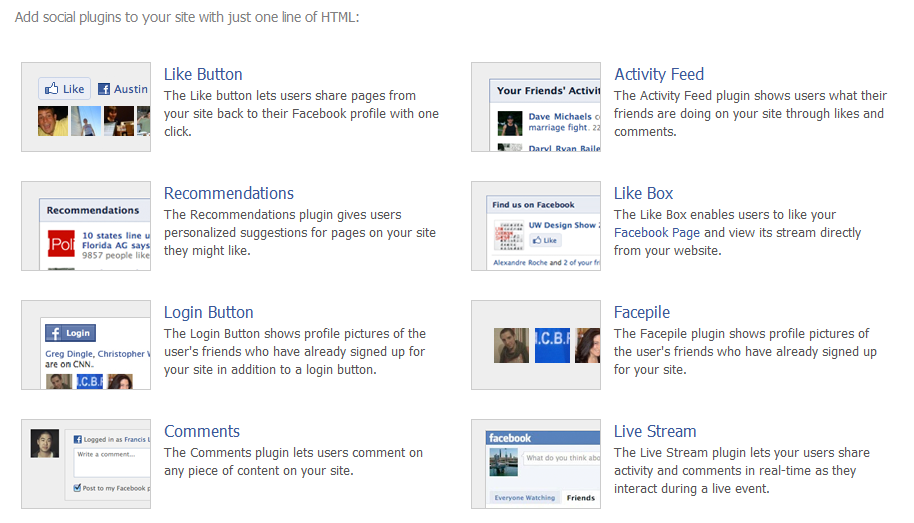 - Facebook Badges:- Facebook has also started a collection of badges of different categories like Profile badge, Photo Badge, Like badge, and Fanpage badge. This is a useful tool for a blogger or freelance writer. One can easily share his or her information using Profile Badge and what he or she likes on Facebook and their photos can be shared using Like Badge and Photo Badge respectively. One can also use Page badge to share information about his or her fanpage on Facebook.
- Facebook Badges:- Facebook has also started a collection of badges of different categories like Profile badge, Photo Badge, Like badge, and Fanpage badge. This is a useful tool for a blogger or freelance writer. One can easily share his or her information using Profile Badge and what he or she likes on Facebook and their photos can be shared using Like Badge and Photo Badge respectively. One can also use Page badge to share information about his or her fanpage on Facebook.
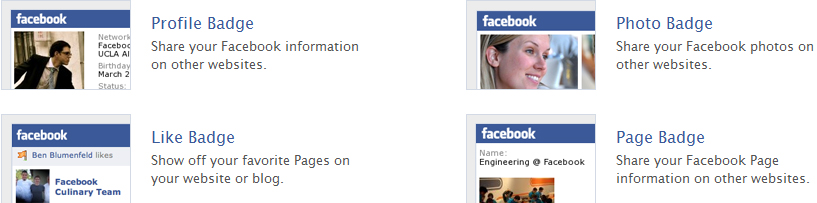
- Start allowing people to follow you:
 But, if you want to convert your profile into a page, you have to configure the different steps. When you convert your personal account to a Facebook Page, a business account will be created to manage your Page. The Facebook will automatically transfer your friends and followers as people who like your page. Your account's name will become the username of your Page. If you want your Page to have a different name, consider creating a new Facebook Fan Page.
But, if you want to convert your profile into a page, you have to configure the different steps. When you convert your personal account to a Facebook Page, a business account will be created to manage your Page. The Facebook will automatically transfer your friends and followers as people who like your page. Your account's name will become the username of your Page. If you want your Page to have a different name, consider creating a new Facebook Fan Page.
Before you start conversion, it is advisable to download a file that contains information of your account like messages, photos, videos uploaded to Facebook account. Now, to convert the Profile to a Page.
Facebook Social Plugins and Badges:
- Facebook Social Plugins:- Everyone knows about the social plugins of the Facebook available for the bloggers on Internet or anyone running small business through website. One can create their Facebook fanpage and invite the people to inform them about the new website or Internet business. This is the first step of using Facebook Social Plugin. After this, you can use Facebook social plugin and add the URL of your Facebook fanpage and access the code that can be added to your website or a blog to enhance the social interaction.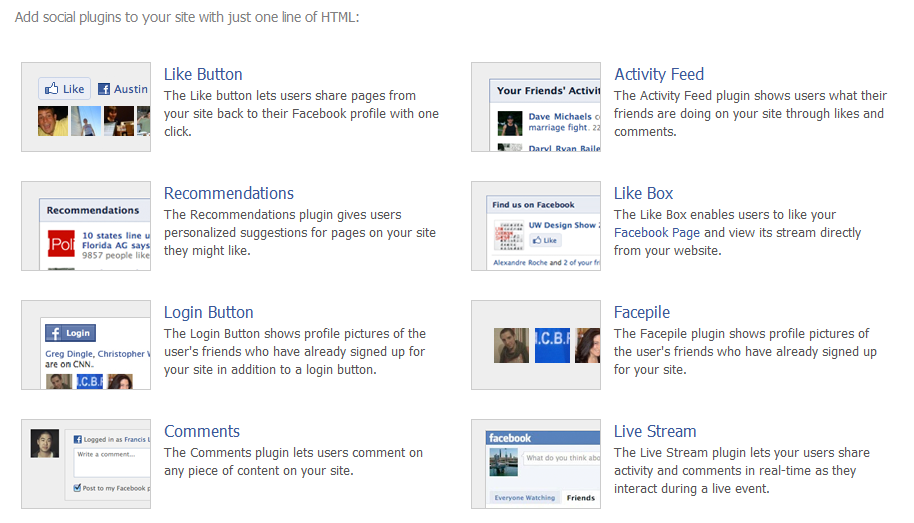
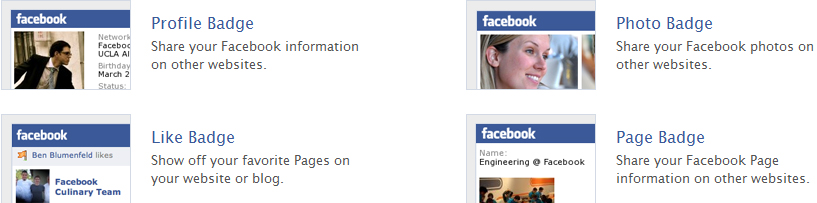
Converting your Facebook Profile into Fanpage:
- The user on Facebook can publicize his or her Facebook account by converting it into a Fanpage and allow followers to follow it and get recent updates shared by the user. Although, this can be done without converting your Facebook account into a page. Only thing you have to do is allow people to follow your account so that they can receive news feed without being friends with you.- Start allowing people to follow you:
- Click at the top right of any Facebook page and choose 'Settings'.
- Click 'Followers' from the left-hand column.
- Check the box to the right of Turn On 'Follow'.
Before you start conversion, it is advisable to download a file that contains information of your account like messages, photos, videos uploaded to Facebook account. Now, to convert the Profile to a Page.
- First Log-in to your Facebook account which you want to convert and, then go to the link- https://www.facebook.com/pages/create.php?migrate
- Choose the category in which you want to convert your profile and enter details. Mark on 'I Agree to Facebook Pages Terms And Conditions'.
- Then click on "Get Started".
- Now your Facebook Profile becomes your Facebook Page .
PPC metrics at this stage are often things like clicks, views, signup forms, and other activities that are trackable and represent an interest in your product or service. Prospect engagement is essential for certain sales cycles that take multiple steps or touchpoints.
ReplyDeleteUseful Information, Thank you for sharing these, its so helpful.
ReplyDeleteConference Badges
Pin Badges